Synology 2009 Product Launch Conference
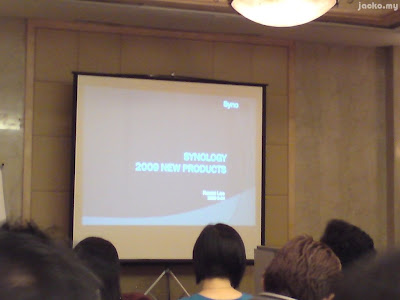
As mentioned in my earlier post, I was invited to the conference and glad that I made it. Unfortunately I couldn't make it to the full session, I had to leave for a meeting with boss at the last hour of the session.

The conference was quite pack with people from different fields, like the dealers, IT media, SME clients and potential home consumers like me.
This is the first official product launch for Synology in Malaysia. It's a Taiwanese company specialized in network attached storage (NAS). I googled and seem like I might be the first to blog on this at least in Malaysia. Even more faster than the official website to reveal the full range of new products. ;)

They are called x09 series (in short, read "nine series"). 109, 209, 409 and 509 models where 109 supports single internal SATA HDD, 209 for two internal HDDs and so forth.
The entry level DS109j where the j stands for junior with lower hardware specifications, in particular the CPU and RAM...

The prefix indicates the form factor. DS stands for Disk Station, RS means Rack Station and advanced models of RX and DX with X indicates eXpansion.
Now the "not-junior-but-senior" 109 model...

The DS109 model also has an advanced model that suffixes with a + ...

It equips with higher RAM memory in an exclusive black body (only + models come in black). Same goes to other models with a + suffix. So in each model series, you may find 109j, 109 and 109+ or 209j, 209, 209+ and so forth. But for 209 series, it is called DS209+ II that comes with 1.06GHz CPU than the published 800MHz (hence the II suffix) in Synology's website...

Now the DS409Slim that supports 4 x 2.5" SATA HDDs rather than 4 x 3.5" HDDs...

As far as I know, most x09 can support both 3.5" and 2.5" HDDs (with brackets). Advantages of DS409Slim over other DS409 models are its compact size, quieter (using 2.5" laptop HDDs), cooler, power-saving and easy disk replacement, not to forget the portability due to its size. Imagine carry a 4TB of NAS that is smaller than the size of a book of Gardenia bread to your friend's house for media sharing. Huge in capacity small in size. Disadvantages are the price of 2.5" HDD is usually more expensive than 3.5" desktop HDD and the bigger capacity one usually takes longer time to hit the consumer shore than 3.5" HDD of the same capacity.
And other RS rack station models, no display unit though...


One of the cool features in these model series is its easy expansion of capacity with a simple eSATA cable as illustrated below...

Plug the eSATA cable like the diagram above and you can easily double up the capacity of the existing NAS system. This is typically very useful for SME implementation.
Here's the summary of above, the 2009 product catalog with all x09 models...
One of the useful applications of NAS...

The CCTV surveillance system. You just need to buy a compatible wired or wireless IP camera, link it to the same network and a few clicks in web interface of NAS and you are done! With huge capacity of harddisk in the NAS and web interface for monitoring, you don't have to buy and setup a CCTV system with DVR that usually is limited with its capacity.
Few cameras from partner brand were also on display...



Or visit Vivotek for details and you can refer to this page for IP camera compatibility list.
On the next table, the NAS showcased the other crucial application for home users...

The digital home entertainment system. With NAS (on left) as the media server, a compatible (either as UPnP client compliance or DLNA certified) networked TV (second screen from the left) can stream the media right from the NAS. The PC (the first screen) was used to only configure the NAS. Alternatively, you can get a DMA to stream from the NAS and output to the TV or home theater system...

In above, the DViCO HD-M700A on the right was used as DMA in the demo. And the ideal NAS setup for home users...

Part of my mega project. ;)
There was a demonstration on using an USB wireless remote control to transform the NAS into an audio player (with USB connected headphones). You can see it from the 3rd photo above but I did not take any close photos for it. The remote is not an infrared type like what we typically have for our TV, it's a wireless remote that you don't have to be in line-of-sight, you can up the volume or skip to the next track while sitting in the living room where the NAS is located in your read room.
During the conference, the Product Manager from Taiwan presented the company's philosophy on NAS, that a successful and complete NAS solution is 20% on the hardware and 80% on the software. As a result, the company committed to the firmware/software policy below...

Exactly my thought! This is also one of the reasons that my previous D-Link NAS DNS-323 project was a failure, I want a NAS that can do more than a file server and sharing, in particular to meet requirements of my home entertainment project.
Although I did not attend the full conference, but this company looked promising and committed to establish its products in Malaysia. This is usually the key to good after sale support, varieties of product range and competitive pricing to other competing brands like QNAP. Most important, I got this from the conference...

A RM100 cash voucher! Ha! That could be another deciding factor for me to get my NAS. Hmmm...  Synology or QNAP??
Synology or QNAP??
Related Posts:




Comments
Post a Comment