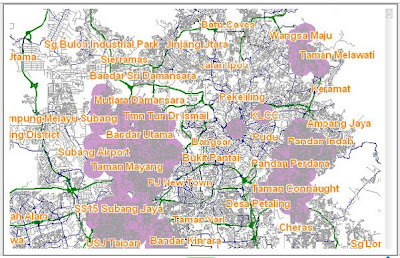Posts
Showing posts from November, 2009

Posted by
Jacko
Facebook Luminous Halo
- Get link
- X
- Other Apps
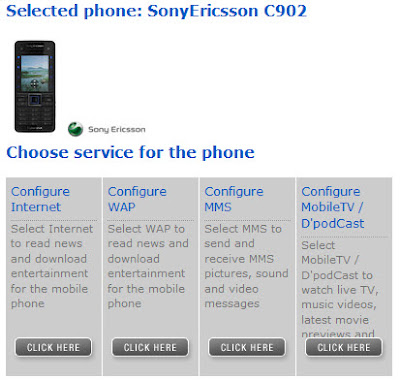
Posted by
Jacko
How To: Use Your Phone as 3G Modem
- Get link
- X
- Other Apps

Posted by
Jacko
Finally He Followed Me
- Get link
- X
- Other Apps