How To Select Intel CPU
I got myself a new toy Acer 1810TZ not long ago. I listed my requirements making sure what I buy is what I want. Since this is a personal notebook, I did not list one work related requirement but this requirement did make me hold back a little to survey further, that is to be able to run an XP VPN application on Windows 7 to connect to my company network. Therefore, at least I had to get Windows 7 Professional for its Windows XP mode feature.
Typically buyer would ask the sales rep "can I install Windows 7 Professional on this CPU? Will it slow down?". I bet the answer would sort like "can, no problem. It won't slow down," for instance, if one was buying 1810TZ with SU4100 processor or similar range from other PC makers. Similarly, buyers usually ask "what is the CPU speed and cache" when buying a PC or notebook. As long as the processor is "speedy" enough (perhaps with big cache and RAM size too), buyers would think that is good to run any software and all features in W7 Pro would run flawlessly on 1810TZ in particular Windows XP mode. Sorry to say that's not true. That's the old norm on deciding the CPU's "speed", it is not applicable these days anymore. Intel complicates the CPU selection and may have confused buyers on so many variants of CPU they produce in the same family.
Or you can get the same full list from Intel website, the detailed technical spec for all the ULV CPU.
Confuse? The CPUs seem identical on speed, cache and whatnot. Never mind, let's use my case as example when I was deciding which CPU fit my requirements together with cost consideration, I nailed down to these 2 or on Intel website...
Since I said 1810TZ which is equipped with SU4100 processor cannot run Windows XP mode, then SU7300 with bigger 3MB "Smart" Cache must be the right CPU to run Windows XP mode, no? That might be the right answer in the past but that's not 100% correct today. Windows XP mode is also referred as Virtual PC or virtualization or virtual machine. In order to run XP mode on your machine, your workstation must be equipped with a CPU that features "Intel Virtualization Technology" or VT-x. Now look back the chart right above, the 8th row from the bottom. It must be a "YES" for you to run Windows XP mode. In summary, get yourself a Windows 7 Professional or Ultimate to run on a no1 CPU in today's market with highest RAM does not necessarily grant you passport to run Windows XP mode. The only key you must have is VT-x (or AMD-V for AMD CPUs) embedded in the CPU.
Sadly that Microsoft did not make this clear in the requirement page of XP mode or Virtual PC, it only lists 1GHz of 32 or 64-bit processor without any word on hardware virtualization. The catch is you have to go to Configure BIOS page to understand what is the key enabler to run XP mode. I wonder how many realize this only after the purchase.
Ok, so now what about me?! Am I caught with this hidden requirement where my 1810TZ is running on Windows 7 Home Premium with SU4100 CPU and I need XP mode? Almost! If I bought it the same time with my gang in January, I definitely would not know about this before purchase. Fortunately I did not make my impromptu purchase but took a little time to study above. Initially my target was SU7300 but most SU7300 was built onto 13 incher and above except Acer 1810T variant (without Z) which was not available in local market here.
But still why I bought 1810TZ? Was it because of above that made I settled with 1810TZ with SU4100?
Nope. It's because I found a software that mimics Windows XP mode. It may even run better than Microsoft's Windows XP mode which does not require me to upgrade from W7 Home Premium to Professional and most important, it does not require specific CPU with hardware virtualization technology! Meaning, it runs virtually on any CPU including the SU4100 in 1810TZ! It's called VMLite, check this out...

Not to forget, it's free! And I guess VMLite comes to savor for some people...

Imagine you made the wrong decision like above. You thought you were set to go with new notebooks loaded with W7 Pro and planned to use Windows XP mode for critical applications that only compatible with Windows XP but at the end you're thrown into a deep shit. Fear no more, VMLite is your answer to the boss. You need not write your resignation. Hehe... For my case, VMLite saved me quite some bucks: I don't need to buy a higher end notebook with VT-x CPU.
For reader who is hunting a new notebook or a purchaser working in SME, selecting higher GHz or cache size to match with the budget is not the only criteria. You have no choice but to learn a little technical to assure yourself making a right decision when selecting a CPU.
Good luck.
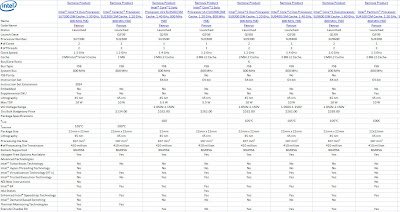



Comments
Post a Comment